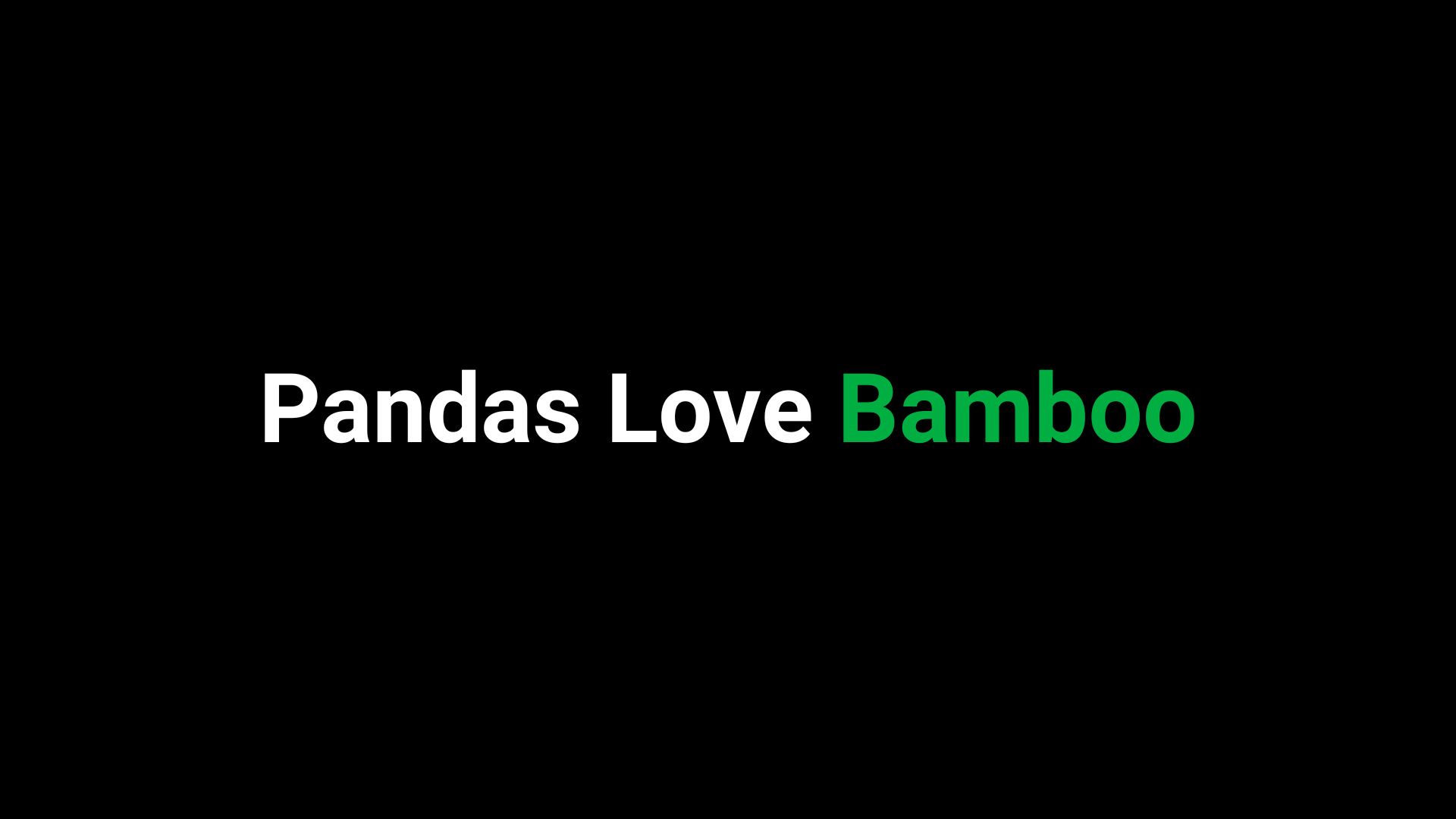How to Use a 3D Printer (FDM) ?
What should you prepare before starting your 3D printing artistic creation? Here is a listing of some materials you could take as a reference.
1A basic device, evidently, a 3D FDM Printer, which is consisted of the mainboard, driver board, module board, extruder kit, LCD display, frame, cooling fan, and heat bed. Different part choices will satisfy different printing demands.
2Some filaments, which are matched with your printer, and also meet your molding needs. Recommend you use the PLA filament. For it has several advantages. First, it only needs a low temperature to print, 205-225℃, which means PLA material could avert the trouble of warping or nozzle clogging during the printing. Compare to other thermoplastic filaments, PLA can create more vivid details and clear surfaces. Besides, it can readily adhere to the printing board, improving your printing efficiency. What's more, it is an environmental-friendly option, because of its nontoxicity, biodegradability (naturally breaks down within a year), and emitting fewer odors when used than petroleum-based materials.
3A few model files and slicing software. You could build your favorite model in modeling software by yourself, or download some free molding files from the Internet. Then use slicing software to adjust your modeling draft. The widely used software are Fusion 360, FreeCAD, and Ultimaker Cura.
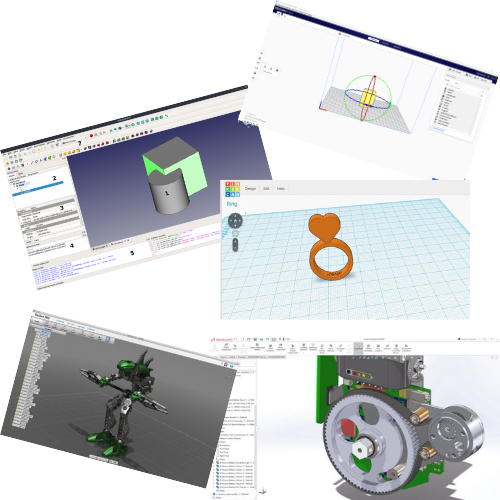
4Instead of these parts, you still need an adapter board, spool holder, tools, hardware, U disk, SD card, USB data cable, scraper, carver, and nozzle. Most accessories we have packed well in your product box!
Here is an installation video guide for BIQU B1!
How do you use a 3D printer? There are four steps to operate.
Step 1
Build a new model file, or select you have built one. The most commonly used 3D modeling programs are Fusion360, 3ds Max, TinkerCAD, Solidworks, 3D Slash, and so on. It doesn't matter if you can't build a model file. You could download a free file you favor from the Internet. You could visit our Community to download some free 3D model files.
Here is our link https://community.biqu3d.com/files/
Step 2
Next you should install and use slicing software. Set parameters to adjust your model to the optimum values. If you want to build a complicated model, with a dangling structure, you should take adding some support parts into consideration. Recommend you to use “Ultimaker Cura” software, which is widely used at present.
The download link is https://ultimaker.com/software/ultimaker-cura
Step 3
Send your model file to the printer, and start to print. There are two methods to complete it. One is to store your file on the SD card or USB flash disk and insert it into your printer to work. Another way is remote printing, in which you could send a command to your 3D printer through the network. It's very convenient to print your model when you are not at home, or not close to your machine. You can also monitor this printing job through the control board function, which is realized by connecting the Raspberry Pi to the mainboard, as well as setting up a camera to the Raspberry Pi.

Step 4
Then we need to have the patience to wait for a magic moment. The printing time and speed are depended on your printer, object size, and the feeding materials. This assignment could be finished within several hours, or even a couple of days. When the printing has been done, you could remove your model with a scraper, then the polish part will begin. Use a carver knife to modify, brush off the excess powder, and paint beautiful colorways to do the last modification for your arts. Don't forget to demolish the support parts if you build them before. Your hard creation has finished now! Hope you could enjoy the 3D creation!
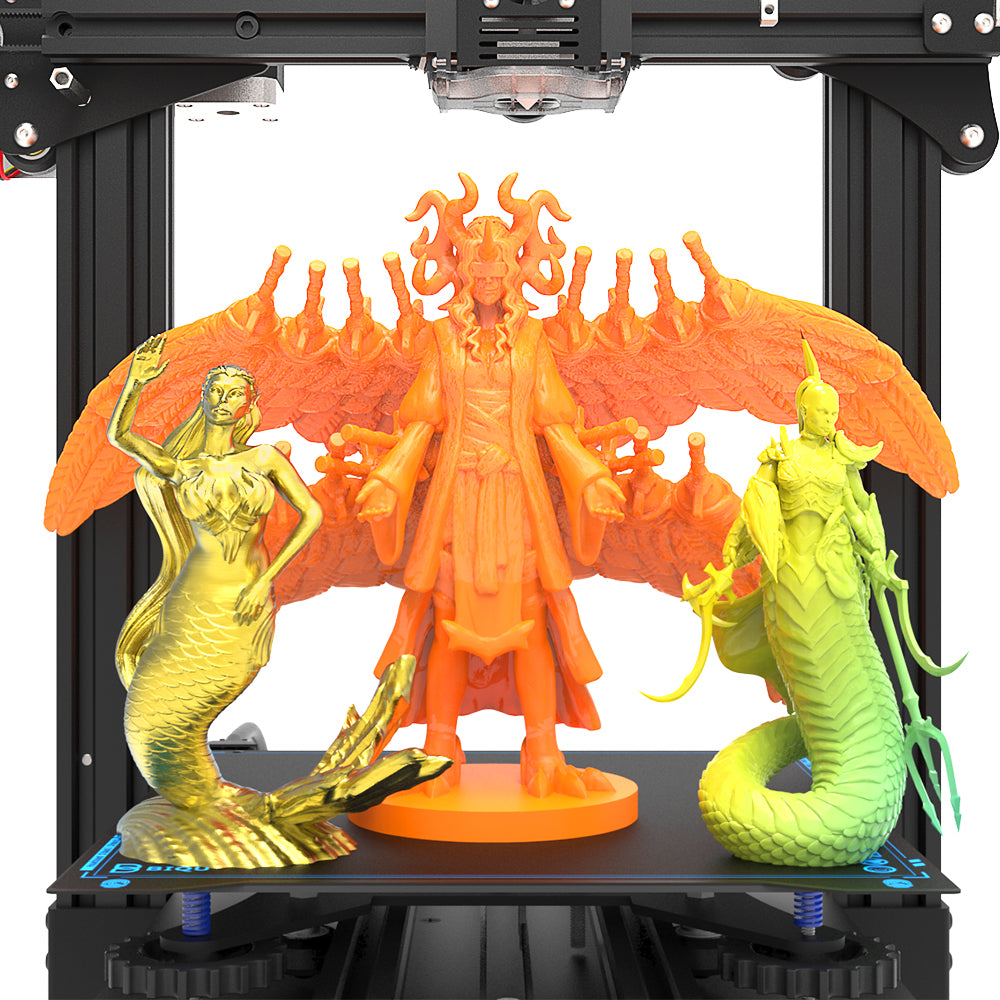
Here is a printing video guide for BIQU B1!
You may meet some troubles during the 3D printing, below are some common problems and solutions.
Q1. The extruder can't squeeze out the materials. There are four ways to settle.
a) Check your wire feeder. If your machine is an external structure gear wire feed, you should observe whether the gear rotates. While your machine is used inside the stepper motor feeding wire, you should observe whether the motor work. If they're not, please check the wire and the mainboard cable. If they are broken, please repair them timely.
b) Please check whether the nozzle temperature of the hot end is too low. The printing temperature of PLA filament is 205-225℃.
c) Please confirm whether the extruder nozzle is blocked, which was caused by hot filaments sitting inside the extruder too long or melting outside the required soften area. In response to this situation, you need to disassemble and clean the nozzle or replace it with another one.
d) Adjust the distance between the work platform and nozzle. If they are too close, the plastics will be stuck.
Q2.The filament can't stick to the platform. There are four solutions.
a) Level your printing platform with some screws. If your platform is not flat, it may influence your printing quality. BIQU 3D printer has an automatic leveling function, relieving your troublesome adjustment.
b) Set a suitable temperature of the printing platform, avoiding too hot or too cold. The optimum bed temperature for PLA is 30-60℃. What's more, avoid using the cooling fan at first, for that the initial layers won't cool down so quickly.
c) Move close nozzle to the heat bed. It may be too far for their distance, usually, the thickness is a sheet of A4 paper before printing.
d) Slow down the printing speed at first. You need to extrude the first layer of material tardily, leaving time for the filament to cling to the heat bed.
Q3. The model is warping. The main reason is that the plastic will shrink when it cools.
There are two ways to solve this problem. One is to use a heat bed and set its temperature to 30-60℃ for PLA. Another way is to ban the cooling fan. Let the warmness protect your parts.
Q4. The model has misplacement. There are three main reasons and solutions.
a) The model drawings and the slice models may be wrong. You could fix them and try again.
b) If you print at a very high speed, the extruder motor may be difficult to catch up and cause misaligned. So you need to shift an appropriate X or Y-axis movement speed to work.
c) The power voltage may be unstable. Therefore, please ensure that the power supply of the motherboard to the four motor axes of X, Y, Z, and E is stable. Then you could continue to print your artworks. BIQU BX 3D Printer has remote monitoring and power-off protection, so you don't need to worry about your printing schedule.
Where Can I Get more Information?
3D printers are hot selling around the world. Here are the BIQU Community, and Download Center, where you can search about 3D printers' news or problems solution. If you have any questions, welcome to submit a request to our official website, we will soon settle your problem.
Community & Free 3D Model Files https://biqu3d.com/pages/community
Download the Firmware File https://biqu3d.com/pages/download
Submit a Request https://biqu3d.com/pages/submit-a-ticket
Now there are some general tips for you!
1) You could ask for some advice from a person whom you know, with a fund of professional 3D printer knowledge.
2) If you want to purchase BIQU products, welcome to view BIQU Store!
3) There are some labs, workshops, and maker spaces, where 3D printers are available for trial.
4) You should choose the fittest 3D printer on your own eventually. Considering your demands, work environments, and finances.
5) Whichever company or products you would like to select, please remember to know their sales service and technology support, and even the quality of the accessories and filaments, for they may be an expensive payment.
What's more
If you would like to learn more about the technique and trend of 3D printing and get first-hand information about our new arrivals or discount, you could subscribe to our newsletter!