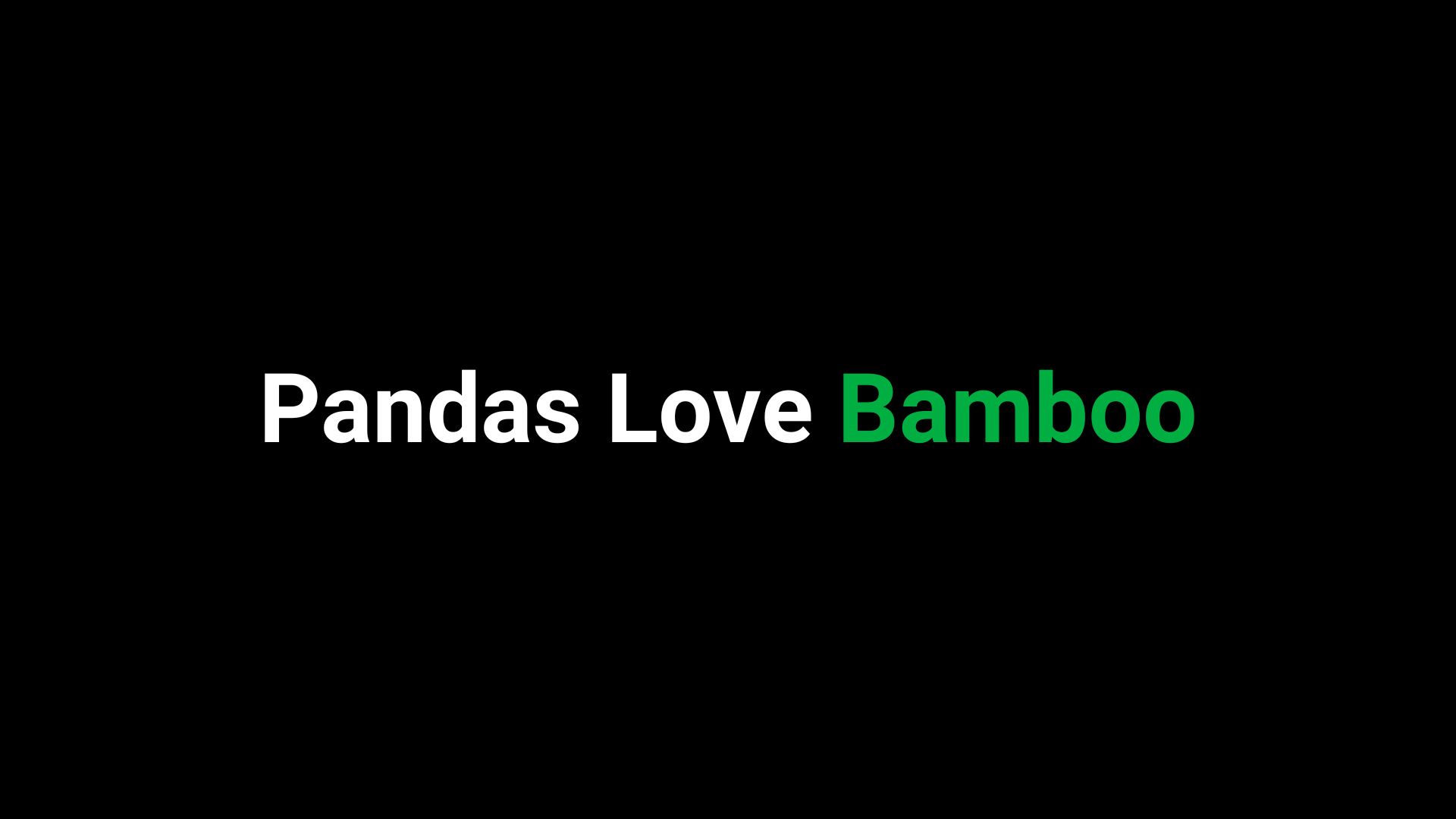June 26 2024
Pandas Love Bamboo: The Panda Series Product Collection
The BIGTREETECH/BIQU Panda Series has been formulated with a vision, to enhance the performance of your 3d printer and provide you with the opportunity to personalize your 3D Printing Machine through seamless and low effort upgrades. What began as a simple dream has become a successful reality: the Panda Series shines brightly through the world of 3D printing. Every product in the series is unique, each boasting its own specially designed features and playing a crucial role in taking your 3d printer's performance to new heights. In the list below, you'll find a detailed introduction to the exceptional features of each product – providing you with the tools you need to achieve greatness.

A clear 5-inch touchscreen combined with a clean user interface that gives you effortless print and printer control. With magnetic assembly and a built-in battery providing 30 minutes of uninterrupted battery life, the Panda Touch portable is completely portable. And its five magnets allow the Panda Touch instantly connects back to its base, automatically recharging the device. It's also powered using USB-C, which means you simply use the existing USB interface on Bambu Lab P1 series machines to power it for maximum convenience, plus it comes with its own mounting bracket designed to fit seamlessly onto a Bambu Lab P1 series 3d printer.
Print wirelessly to multiple machines with just a quick tap of your finger! We've included a USB port so that you can easily upload your 3mf files and send them off to one or more 3d printers and have them work all at the same time. Of course, we also support printing directly from the SD card on any connected printer – pick and choose for your convenience.
Simultaneous control and monitoring of up to 10 3d printing machine. The Panda Touch interfaces with up to 10 Bambu printers from the Bambu Lab X1/P1 or A1 range. We've developed multiple group control techniques which allow you to set one printer as a master and other as followers or to set each printer as its own master. If you have more than one Bambu Lab 3d printers then this will give you the fine-grained group control that you've been looking for. What’s more? No internet connection needed! The Panda Touch does not need an internet connection to provide you with printing, monitoring and control capabilities – you can run them completely offline.
And Panda Touch introduces a groundbreaking upgrade to the Bambu Lab P1/X1/A1 series, providing an unparalleled, intuitive experience with direct control of the AMS system. With support for up to 4 AMS units and 16 filament slots per printer on up to 10 printers, effortlessly manage and customize filament types, colors, and printing temperatures. Make multicolor printing effortless on any Bambu Lab 3d printers!
Panda Touch has been continuously optimized and is now updated to Panda Touch V1.0.3, bringing the following new features.
New Features:
1. Advanced Group Management: Supports multiple groups management, allowing control of individual printers without having to set them to 'Master'.
2. Enhanced Display Information: Automatic IP address healing whenever the router changes an IP of the printer.
3. Reprint Last Printed File: Ability to reprint the last file upon completion. (*Note: This feature is limited by hardware capabilities and is only available for tasks initiated by Panda Touch. The device must remain on during printing.)
4. Expanded Printer Scanning: Increase the number of 3D printers scanned from 10 to 20.
5. Operational Pop-Ups: Receive pop-up notifications for axis operations during printing.
6. Reminder pop-up for always-on mode.
7. Customization Features: Personalize your experience with Panda picture customization and screen brightness adjustments.
8. Language Support: Added option for Chinese language selection.
Please check your firmware version and upgrade to the latest for the best user experience.
https://bttwiki.com/PandaTouch.html#firmware
And the Panda Touch's latest news:
Firmware Updates:
Recently firmware V01.06.00.00 was released for the P1S. This firmware disables control over the hotend and bed heaters and print start functionality when your printer is operating in cloud mode. This functionality remains completely enabled if your printer is operating in LAN only mode. Bambu performed this modification to prevent conflicting commands coming from two different sources (the local LAN and the cloud) while the printer is in operation. In order to work within this understandable concern, BIGTREETECH has enabled cloud connected mode for printers connected to the Panda Touch. Cloud connected mode uses a cloud connection to send commands to certain printers instead of the local LAN connection. By sending the commands through the cloud there is no potential conflict with commands coming via two different channels. When printers are set to use cloud connected mode on the Panda Touch, the user will once again be able to control the functions that are lost if only the local LAN is used to interface.






Panda Revo (Official Collaboration with E3D)
With the help of E3D, we have developed the perfect hotend for Bambu Lab 3d printers. Featuring ‘plug-and-print’, which means no soldering or retrofitting required! Enjoy a seamless integration experience. It is equipped with a 0.4mm Revo HF nozzle and a 60W high-power heater core featuring a Bambu-specific thermistor, achieve ultra-rapid printing.
And you can replace nozzles in just 30 seconds – no complex tools or hot tightening needed. The integrated nozzle design eliminates leakage risk and prevents bending or falling off, so you can rest easy.
The Panda Revo is compatible with the RapidChange Revo ecosystem, adaptable to all Revo nozzles (except Revo Belt), so your choices are diverse.
*Compatible Bambu Lab P1P, P1S, X1C
To ensure optimal performance, please check the installation tutorial:
https://www.youtube.com/watch?v=OCwElVVaNM4&t=10s
https://www.youtube.com/watch?v=GHgkPvw8xhw&t=1s
View more on BTT WIKI:
https://bttwiki.com/Panda%20Revo%20P1%20Hotend.html

The Panda Lux is the ultimate lightbar for your Bambu 3d printer.
Powered by the factory lightbar connection, you can control it easily from Bambu software and the Stock screen without consuming the USB port on your Bambu Lab P1P/S. This premium LED strip offers high brightness with a long lifespan. It makes such a difference that you'll wonder how you lived without it. And its magnetic installation ensures quick and hassle-free assembly with no adhesives or fuss, making set-up practically effortless. With an aluminum alloy shell, you can be sure of efficient heat dissipation and long-lasting reliability.
View more on BTT WIKI:
https://bttwiki.com/Panda%20Lux.html
The Panda Jet provides you with omni-directional cooling. With nozzles on each of the four corners of your machine – say goodbye to overheating! Installation is effortless, just a moment to attach and your printhead will look brand new. And the quality is top-tier, crafted from high-quality MJF nylon, ensuring strength and durability. Plus, it’s perfectly compatible with Stock hotends and Panda Flow/Revo series hotends.
View more on BTT WIKI:
https://bttwiki.com/Panda%20Jet.html


Panda Fur is a protective leather wrap made from premium PU leather, and is specially designed for your Bambu 3d printer. It's scratch-resistant, retains heat, is insulating, and is noise-reducing. It truly is the perfect accessory for your 3d printing machine. Plus, no tacky residue left behind!
(Compatible with Bambu P1/X1 series)
You also have the choice of the color you like to give your printer a stylish, fresh, new look while enjoying the satisfying DIY process.
View more on BTT WIKI:
https://bttwiki.com/Panda%20Fur.html#installation-tutorial


The Panda BuildPlate is the perfect buildplate for your Bambu printer.
With a printed grid, you can accurately estimate the visual dimensions of your print, also including the X1 printer's heated bed alignment code – making your screen printing as elegant as can be. A super firm first-layer bond gives you superior adhesion, meaning a higher print success rate and easy, hassle-free model removal. The Panda Plate can withstand extreme temperatures of up to 300°C, making it suitable for printing with various filaments – including PLA, PETG, ABS, TPU, and PA-CF.
Another fun aspect of the Panda BuildPlate is that it features multiple textures to meet your personalized needs:
Textured PEI: High-temperature resistance – PEI coating withstanding up to 300°C.
Smooth PEI: High-temperature resistance – PEI coating withstanding up to 300°C. The smooth coating ensures a more uniform bottom layer texture.
Diamond PEO: This luxurious diamond texture and unique gloss effect enhance the look of the first layers of your prints.
Carbon Fiber PET: This stylish and techy carbon fiber texture adds a sleek, modern touch to the first layers of your prints.
Compatible Models: Bambu P/X/A series.




More Panda products are making their way to you, so keep your eyes peeled for updates!
Where Can I Get more Information?
3D printers are hot selling around the world. Here are the BIQU Community, and Download Center, where you can search about 3D printers' news or problems solution. If you have any questions, welcome to submit a request to our official website, we will soon settle your problem.
Community & Free 3D Model Files https://biqu3d.com/pages/community
Download the Firmware File https://biqu3d.com/pages/download
Submit a Request https://biqu3d.com/pages/submit-a-ticket
Now there are some general tips for you!
1) You could ask for some advice from a person whom you know, with a fund of professional 3D printer knowledge.
2) If you want to purchase BIQU products, welcome to view BIQU Store!
3) There are some labs, workshops, and maker spaces, where 3D printers are available for trial.
4) You should choose the fittest 3D printer on your own eventually. Considering your demands, work environments, and finances.
5) Whichever company or products you would like to select, please remember to know their sales service and technology support, and even the quality of the accessories and filaments, for they may be an expensive payment.
What's more
If you would like to learn more about the technique and trend of 3D printing and get first-hand information about our new arrivals or discount, you could subscribe to our newsletter!